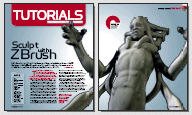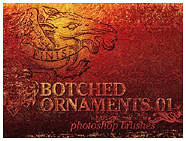we have featured PELTING Tools; a useful Maya plugins scripts before, but recently someone asked me about UV Pelting in Maya, so we decided to feature this very handy script for Maya once again. UV Pelting is the process of quickly unwrapping geometry and generate texture coordinates for a 3d surface. UV Pelting significantly reduces the time required to compute texture UV's because; instead of stitching various patches together to create maps, the modelers can easily select the "pelting" edge path and generate the connected map automatically. PELTING Tools is developed by sunit parekh, who also explained how-to work with pelting tools quite nicely on his website. The Pelting Tools version 1.5.4 for Maya 6.x-8.x is available for download and it is compatible with Linux, windows as well as Mac.Pelting Tools Features:- Linux, Mac, Windows Compatible
we have featured PELTING Tools; a useful Maya plugins scripts before, but recently someone asked me about UV Pelting in Maya, so we decided to feature this very handy script for Maya once again. UV Pelting is the process of quickly unwrapping geometry and generate texture coordinates for a 3d surface. UV Pelting significantly reduces the time required to compute texture UV's because; instead of stitching various patches together to create maps, the modelers can easily select the "pelting" edge path and generate the connected map automatically. PELTING Tools is developed by sunit parekh, who also explained how-to work with pelting tools quite nicely on his website. The Pelting Tools version 1.5.4 for Maya 6.x-8.x is available for download and it is compatible with Linux, windows as well as Mac.Pelting Tools Features:- Linux, Mac, Windows Compatible
- Mesh and Component Part based pelting
- Multiple pelt groups in one scene
- Direct connection to original, uncut mesh
- Two different pelting frame algorithms
- Per vertex spring controls
- Multiple model views
- checker, baked normal
- Edge coloring on cut and border edges
- Orient set orientation and mid-line axis
- Loop functions from OMTOOLBOX integrated
- Quick to simulate with Hi-Res 3D Models
- User created script macros
- UV Tweak Mode for pelted and non-pelted
- Frame Attractors
- Flexi FramesSome video's exploring the various features and basic pelting workflow in Maya 6.x - 8.x is also available on sunit parekh's website. For more information about Pelting Tools and its download, please visit www.sunitparekh.com/pelting/
 The Making of Corak The Hunter by philip herman
The Making of Corak The Hunter by philip herman